Whether you want to be reminded to pick your kids up at 5pm or don't want to forget to pick up milk on the way home, this week's selection of apps will help you get your life organized.
Awesome Note (+Todo)
Awesome Note is a to-do and note-taking app rolled into one. The beautifully designed app lets you insert images or maps into your notes, sync with Google Docs and Evernote, embed links for web addresses or phone numbers, secure your notes with a password, transfer notes via Bluetooth, set notifications, and backup over WiFi.
Price: $3.99
http://itunes.apple.com/us/app/awesome-note-todo/id320203391?mt=8
SmartTime 4 - Adaptive Organizer
SmartTime 4 is an intuitive organizer and task manager that helps you maximize your time. The app keeps track of your daily schedule and actively determines the best times for you to complete your list of tasks within your day.
Price: $7.99
http://itunes.apple.com/us/app/smarttime-4-adaptive-organizer/id295845767?mt=8
NotifyMe 2
Made by the same people behind the free cloud-based to-do service called NotifyMeCloud, the NotifyMe 2 app is a cleanly designed task-reminding application that lets you create and manage personal reminders, to-dos, notifications and alerts. It supports push notifications and will sync with the NotifyMeCloud service.
Price: $5.99
http://itunes.apple.com/us/app/notifyme-2/id319840387?mt=8
Evernote
Think of Evernote as an across-the-board bookmark app. It lets you save, organize and relocate text, notes, audio recordings, images, websites and ideas. It comes with automatic geo-location information, in-image text search, and auto-synchronization between your desktop and the web.
Price: free
http://itunes.apple.com/us/app/evernote/id281796108?mt=8
Use Your Handwriting
Use Your Handwriting is an application that combines a to-do list with handwriting and drawing capabilities. The application is good for people who like to view their tasks as visual images rather than as long lists of text. Users input items into the to-do list by drawing pictures or writing words with their finger. Like a virtual Post-it note for people on the go.
Price: free
http://itunes.apple.com/us/app/use-your-handwriting/id317514393?mt=8
Subscribe to Independent Premium to bookmark this article
Want to bookmark your favourite articles and stories to read or reference later? Start your Independent Premium subscription today.
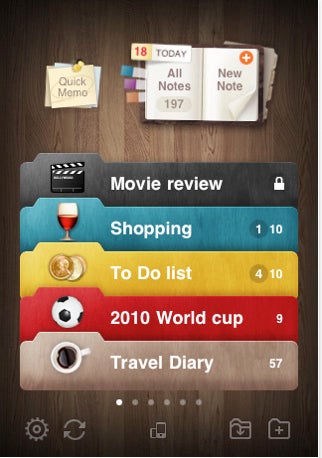

Join our commenting forum
Join thought-provoking conversations, follow other Independent readers and see their replies